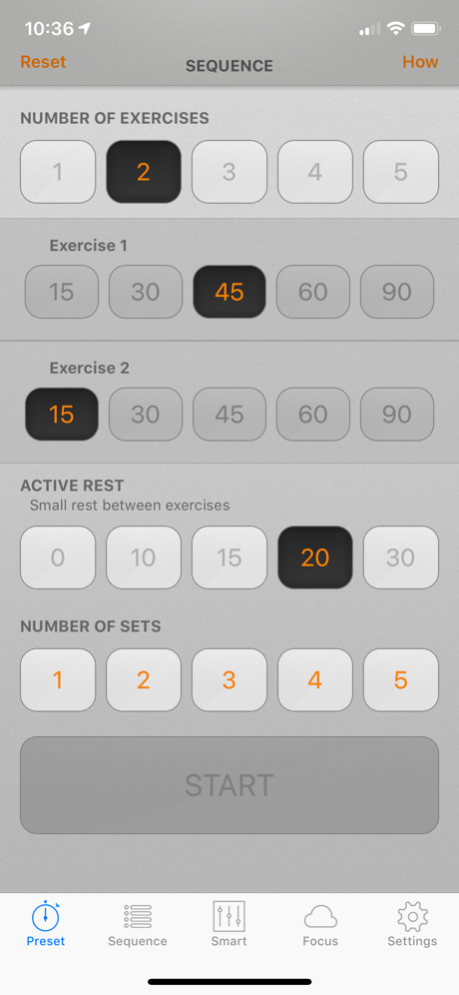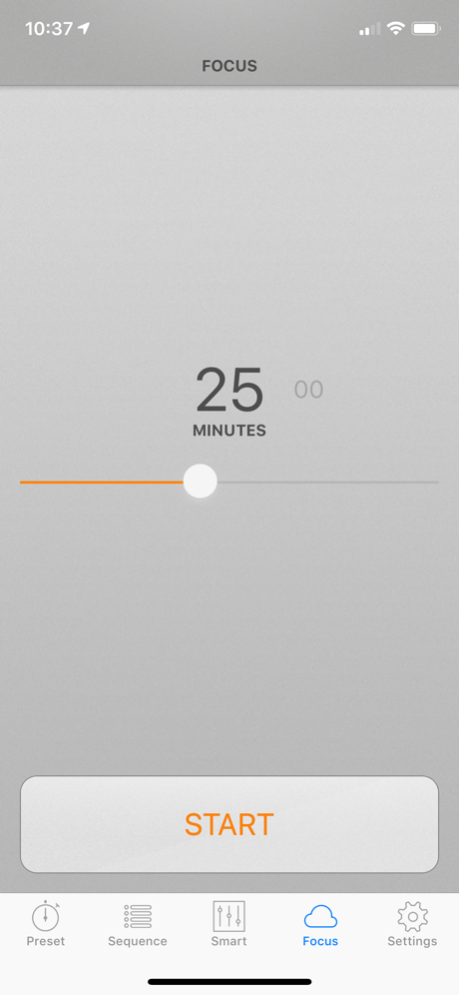Rest Time 2.3.0
Continue to app
Free Version
Publisher Description
Workout / Gym Timer. The easiest way to keep track of resting intervals between sets and much more. Use to improve training efficiency and make your workout times faster. Includes: "Preset": quick and super easy workouts; "Sequence": Circuit / HIIT / Tabata / Interval training with VoiceOver trainer; "Smart": precise and customizable resting periods; "Focus" allows for longer time tracking (meditation, cycling, running, et cetera). Supports 3D Touch and Apple Watch notifications.
KEY FEATURES:
- Sounds are simple and DON'T stop or disturb your music
- Preset times (Quick and Easy)
- Sequence Mode (with voiceover)
- Smart Mode
- Focus Mode
- 3D Touch and Apple Watch notifications
CUSTOMIZE:
- Notification (Inside and Outside the app)
- Sounds and Voices
- Visual feedback and Encouragement
USAGE:
* Circuit / HIIT / Tabata / Interval Timer
* Round Timer
* Gym Timer
* Rest Timer
* Countdown Clock
The Sequence Mode is very fun and innovative. Without losing simplicity, the app is able to coach you during multiple sets with precise voice and information to keep you motivated and on track with YOUR MUSIC playing continuously on the background. Take your HIIT / Circuit / Tabata / Interval training to the next level with your music and voiceover trainer.
Oct 31, 2018
Version 2.3.0
Rest Time 2.3 has been redesigned to support the latest devices and screen sizes.
New on version 2.3.0:
- Suports iPhone X, XR, XS and XS Max
- iOS 12 support
- Fixed bugs and crashes
About Rest Time
Rest Time is a free app for iOS published in the Health & Nutrition list of apps, part of Home & Hobby.
The company that develops Rest Time is Kim Abe. The latest version released by its developer is 2.3.0.
To install Rest Time on your iOS device, just click the green Continue To App button above to start the installation process. The app is listed on our website since 2018-10-31 and was downloaded 4 times. We have already checked if the download link is safe, however for your own protection we recommend that you scan the downloaded app with your antivirus. Your antivirus may detect the Rest Time as malware if the download link is broken.
How to install Rest Time on your iOS device:
- Click on the Continue To App button on our website. This will redirect you to the App Store.
- Once the Rest Time is shown in the iTunes listing of your iOS device, you can start its download and installation. Tap on the GET button to the right of the app to start downloading it.
- If you are not logged-in the iOS appstore app, you'll be prompted for your your Apple ID and/or password.
- After Rest Time is downloaded, you'll see an INSTALL button to the right. Tap on it to start the actual installation of the iOS app.
- Once installation is finished you can tap on the OPEN button to start it. Its icon will also be added to your device home screen.